4h+
Saved per week
3x
Qualified Leads Added to CRM
60%
Increase in Sales Pipeline
When you are on a LinkedIn profile, you just need to
click on the ‘Add to CRM’ button to import all the profile
information like Name, Job title, Company, and other
details to CRM.
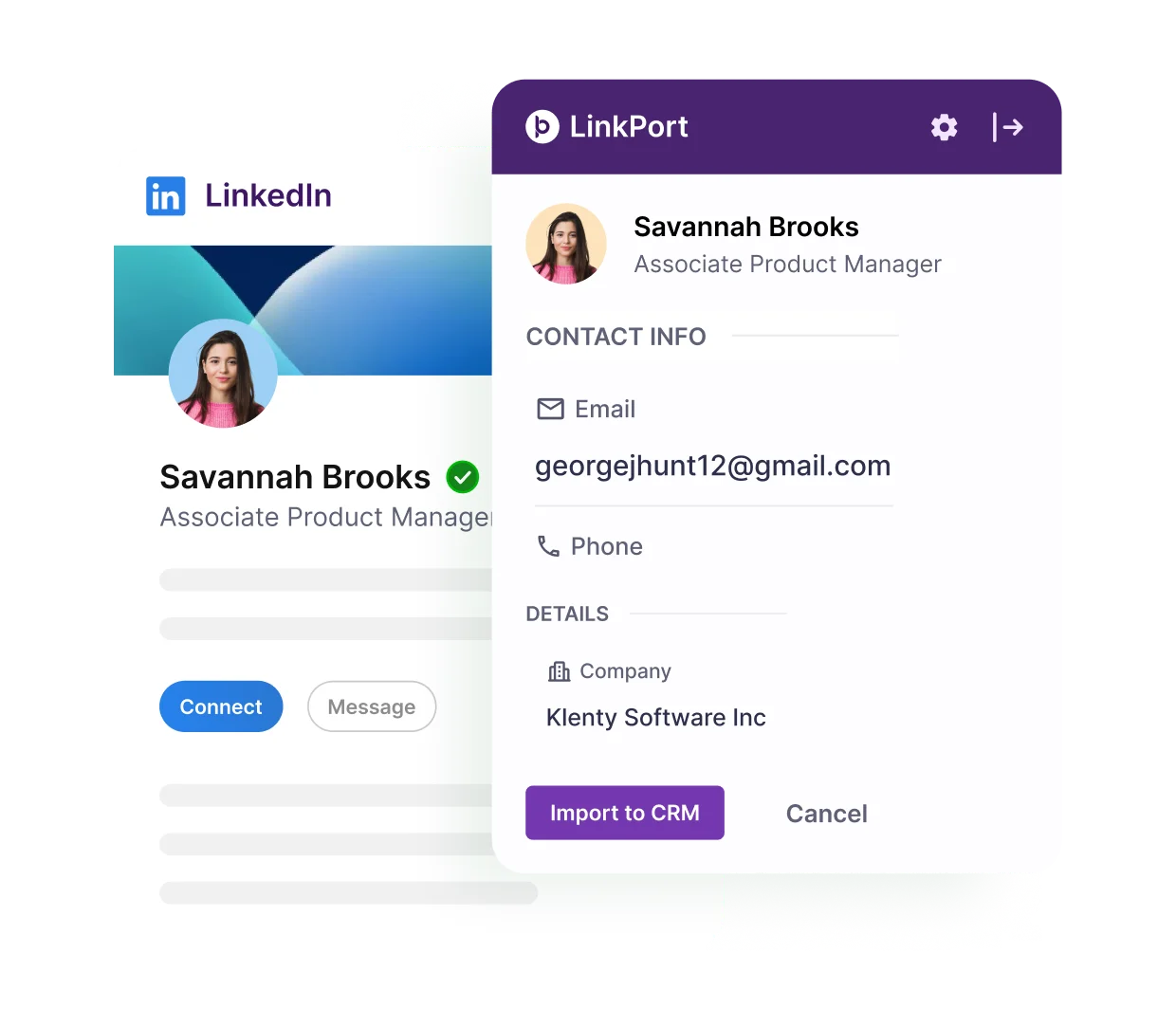
From LinkedIn Sales Navigator, select all the
profiles you want to export, and with a single click,
you can add them to Klenty to start sales
outreach campaigns.
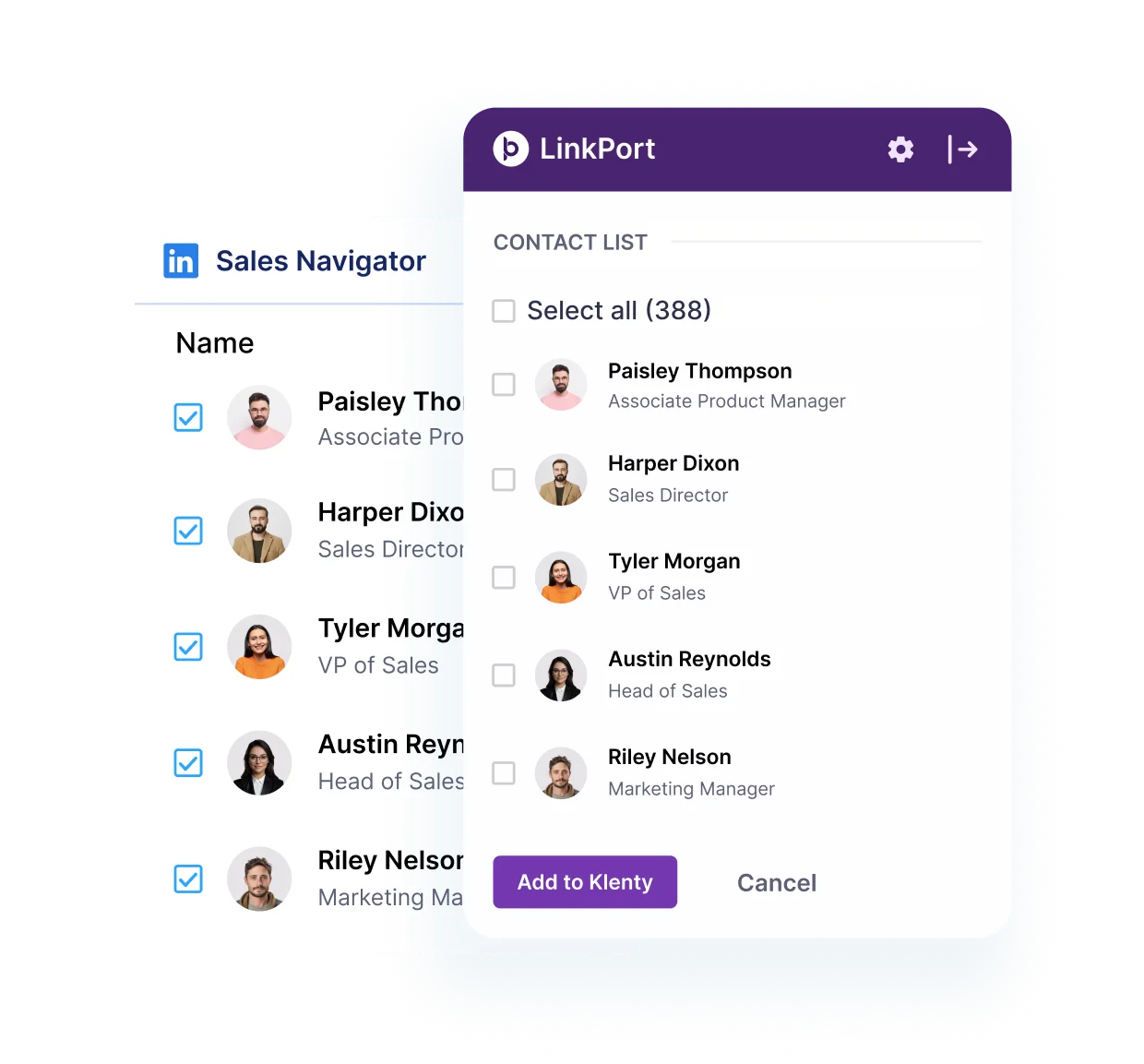
Within Linkport, you will be able to instantly enrich the
phone number and email id of the LinkedIn profiles
with just a click of a button.
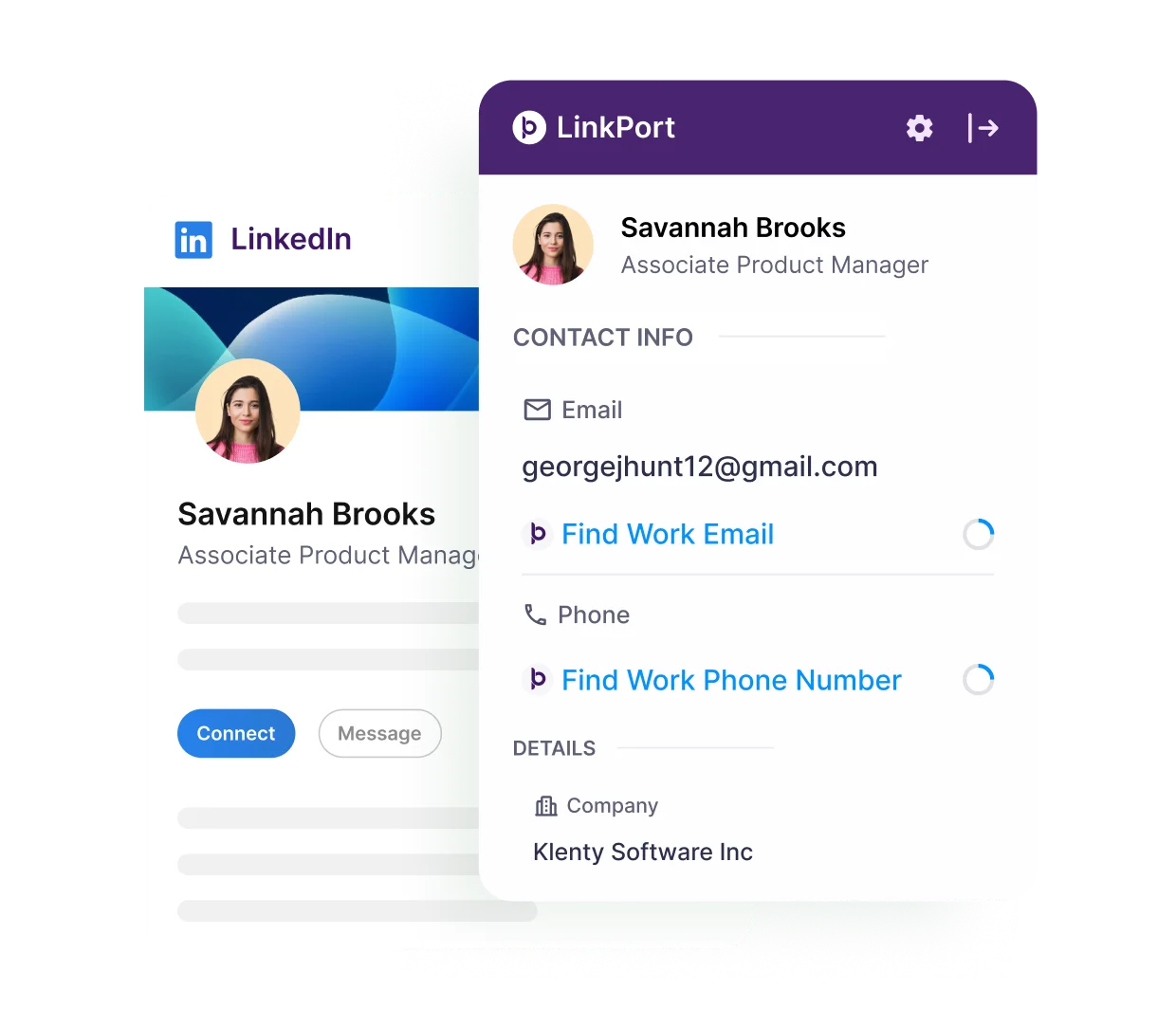
Linkport automatically syncs new LinkedIn contacts
with your CRM, ensuring all information is up-to-date. It
also identifies and flags duplicate entries, keeping your
contact list clean and accurate.
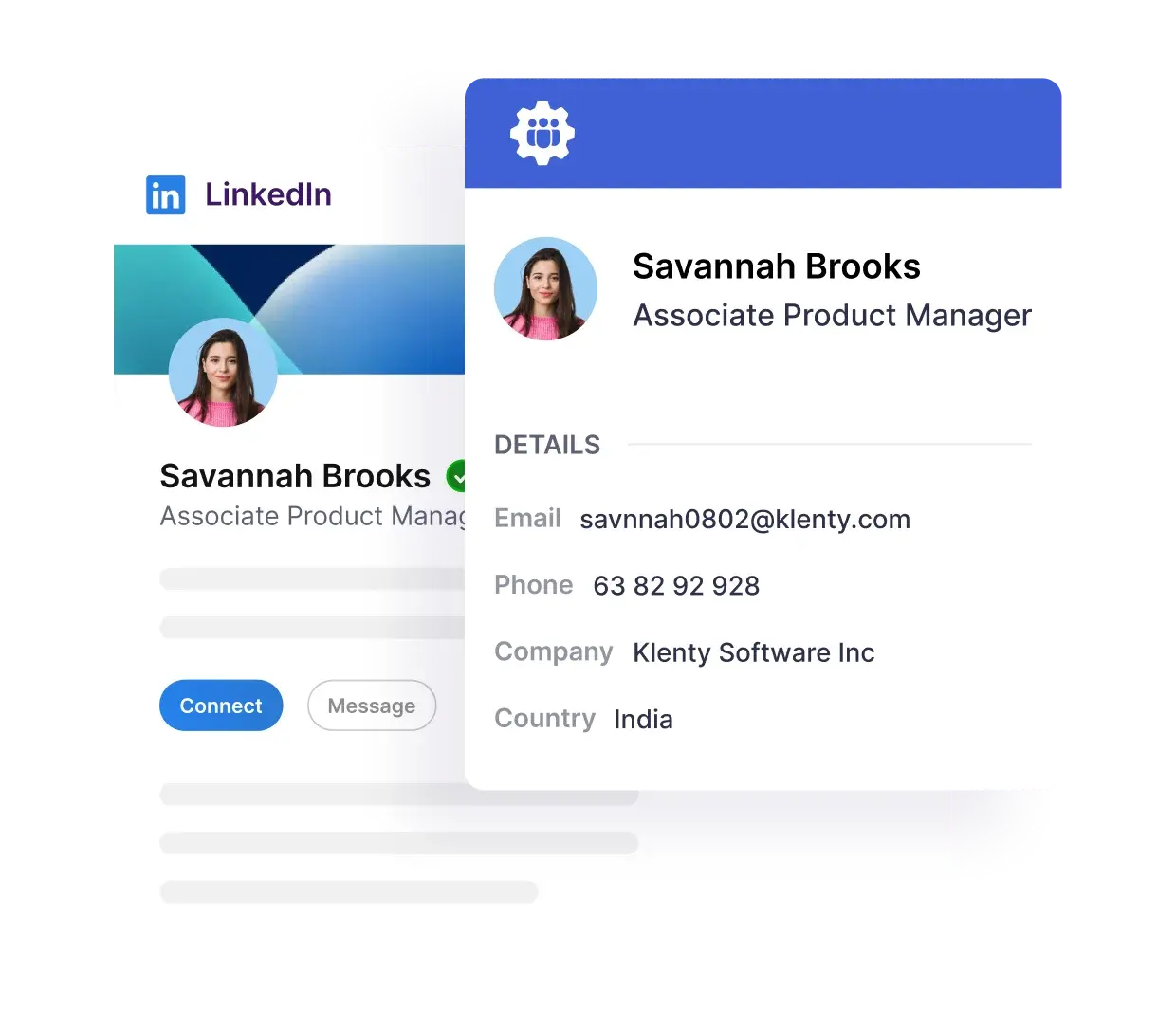

Install the LinkPort
extension from the Chrome
Web Store.
Step 1


Integrate it with your
CRM
Step 2


Begin your outreach
effortlessly
Step 3