


Download the LinkPort extension for your CRM from Chrome store
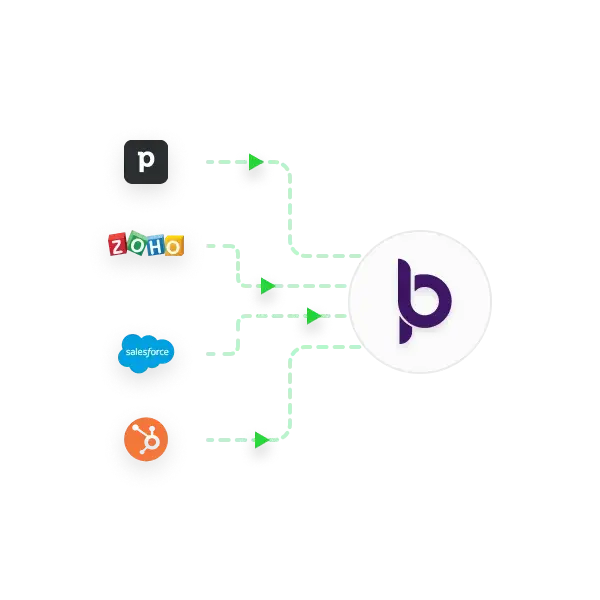
Activate LinkPort by integrating it with your CRM. Map contact information from LinkedIn in seconds.

Enrich email, phone, technographic, and job title
information on the spot directly from LinkedIn
profiles in a single click
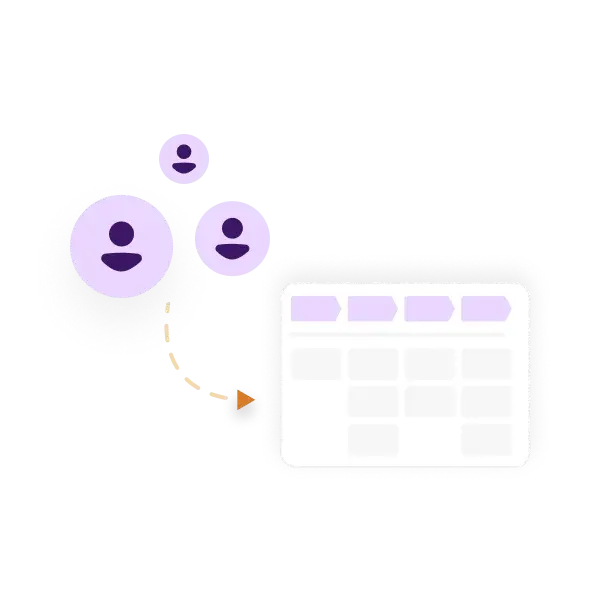
Import unlimited contacts with 1-click. Automatically update your CRM without leaving LinkedIn.
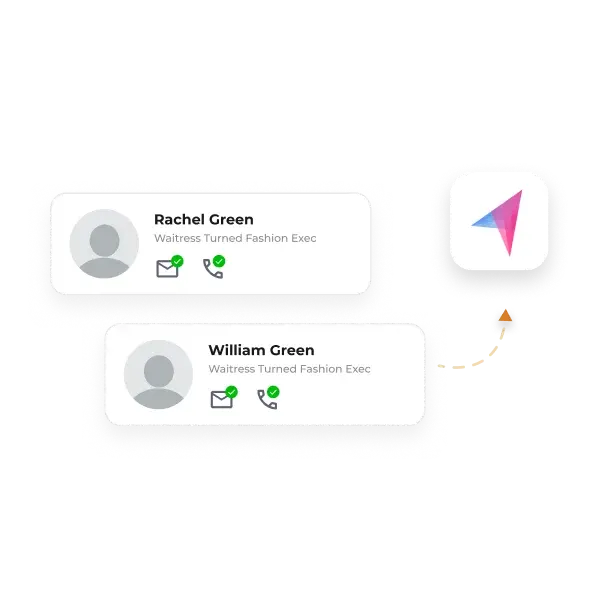
Choose to automatically add prospects to any cadence in Klenty, from within LinkedIn itself
Linkport is integrated with Zoho CRM, Pipedrive, Hubspot and Salesforce CRM.
This tool is for anyone who uses Linkedin for Prospecting. For example: Sales Development Representatives can use this tool for Linkedin Sales Prospecting.
You can email us at support@klenty.com
Yes, you can map the linkedin fields to the custom fields in your CRM .
You can:
Yes, it does. So even if you import the same contact twice into your CRM by mistake, you won’t have to worry about hunting and deleting the duplicate contact. Hubspot automatically detects duplicate emails. But in other CRMS, you'll need to load the profile URL in order to detect duplicates.
There is no limit on the number of contacts you can import.
No. Importing is possible now only for Text fields.